Note, 10/12: You can see more recent work on this project at the Ubiquitous Librarian and view Claremont’s much-updated curriculum mapping template here. Finally, I’m percolating a big update post in the near future. -c
—
Welcome to the latest installment of project curve, my orienting-to-life-in-a-new-library series. Last on deck was the ProfDevLib; this time around (thanks to a well-aimed nudge from Brian over at Ubiquitous Librarian) I’ll describe recent forays colleagues and I have been making into concept mapping for curricular integration, organizational learning, project planning, and faculty outreach/collaboration.
I’ll do this in two stages. Today’s post focuses on concept maps writ large, software options, and several mapping strategies we’re exploring at the Claremont Colleges Library. Soon, I’ll follow with a description of a pilot project a colleague and I are currently undertaking, which uses curriculum maps and an IL rubric to embed library instruction throughout the core course series of the cross-colleges Environmental Analysis program.
First:
a gross oversimplification of the mapping process
Concept mapping is often used interchangeably with ‘mind mapping’, two of the most intuitive, personalisable, and lowest barrier to entry visualization methods I have encountered. Anchored in the depiction of related ideas, mapping a concept is as easily achieved via whiteboard or paper as with one of countless available software options. It can be applied toward as many ends as one finds productive, and the mapping process is simplicity itself:
a) select a purpose/outcome, e.g. gross oversimplification of concept mapping for blog post
b) identify a central idea or “node”, e.g., best breakfast ever
c) branch additional topics off the central node (e.g, bacon, chilaquiles, etc.)
d) and add sub-topics to these ad infinitum according to desired level of detail (click on images to enlarge).
creative utility
The more I engage with visual concept mapping strategies, the more useful personal and organizational purposes I discover. Concept maps can be applied as an interesting/effective communication and collaboration tool, applicable to presentations, outreach, and teaching as well as small-group or solo brainstorming, planning, strategic thinking, and non-linear documentation.
Once you grasp the method and applications, contextual visualization opportunities begin to present themselves readily. Moreover, they start to supplant or provide alternative approaches to traditional text-based workflows. For example, at a recent staff training on concept mapping, I asked participants what they could imagine mapping that might make their life or work easier. These are a few of the suggestions I received:
- an instruction outline that could double as a classroom activity
- data production/publication sources throughout the Colleges
- a map of frequently-consulted administrative contacts
- a half-marathon preparation plan
- the framework for a website redesign
- faculty contacts and research areas map
- technical services processes
By the end of the hour-long training (and regardless of prior experience) participants had made considerable headway toward building drafts of each of these maps, and most expressed interest in revising and refining them in the near future.
cartographic context(s)
I’ve run on about the complexity of my organization before, but, for this post, touching again on the topic is instrumental. The Claremont Colleges are unique: a consortium of seven contiguous but independent institutions (five liberal arts colleges and two graduate schools), each with its own personality and array of majors, departments, and academic support programs (some institution-specific, others coordinated cross-colleges). One library mothership serves them all, which, needless to say, ups the complexity ante for all of our initiatives.
As a (relatively) recent hire going about the process of understanding this context, I found that my usual approach to organizational learning had been factored exponentially. If my purpose as Instruction Services Manager was to determine how to integrate relevant library and research instruction through the intricate curricular maze presented by a seven-college system, rather than developing a single strategy I had to consider the needs and realities of multiple, intertwined institutions.
It was instantly apparent that scanning across seven websites and piecing together bits of information about contacts from colleagues would be an inefficient learning strategy, so in my first month on the job I scrambled for non-linear methods of documentation. I wanted an alternative approach that would allow me to, in essence, plot and understand the programs, academic support units, courses, contacts, etc. that existed across the Colleges, in order to strategize solutions that arched over all or focused on particular areas of need. That my institutional topography thwarted one-dimensional information gathering led me to the discovery that it could be visualized (rather beautifully: bonus) through concept and curriculum mapping.
mindomo mapping
After trialing several platforms, I chose to manage Claremont’s mapping project using Mindomo, a freemium web-based product with a straightforward Flash interface and an impressive range of features and functionality, including web and desktop/offline editing, sharing, collaboration, customization, interactive web publication, multiple format exporting and importing, multimedia linking and document uploading, annotation, and accessible HTML versions of published maps.
Mindomo has its quirks – chief among these are the mobile and accessibility challenges presented by the Flash interface – but I have found workarounds for all irritations and roadblocks thus far through a) the trusty undo-redo, b) exploring product functionality, and/or c) reaching out to a responsive support team (which is, incidentally, highly precious doing team-building activities on Facebook).
Mindomo provides for different levels of engagement – free for light users through a basic account (three maps) and more robust use through “premium” version, which allows the sort of centralized administrative capability I sought for an institutional project: a “mothership” account with which staff can share their maps for purposes of centralized management, archiving, format backups, and best practices communication.
An upcoming beta release appears at first glance to address several of my minor gripes, and, as should be familiar to any startup web app user, while I am knocking wood that Mindomo survives and thrives I am also regularly exporting maps in PDF, image, and spreadsheet formats for purposes of preservation. One of the aspects of Mindomo I appreciate is the web-based interface (the desktop app is a bit frustrating), but popular desktop mapping tools include FreeMind and XMind on the freeside, while Visio or Inspiration are popular desktop on the paid end.
collaborative visualization
Across multiple access and collaboration avenues, concept mapping lends itself to individual long-range documentation and planning efforts such as charting past instruction to tracking outreach to academic support units (click Mindomo interface image above for detail), as well as dynamic, in-the-moment public applications like brainstorming and group discussion capture.
This final example points to a map created during a series of organization-wide visioning talks for the future of core Claremont Colleges Library services. My colleague and co-facilitator, Natalie Tagge (whom, I should mention, recently revealed to me that she trained as a trick rider in her youth: amazing) and I used Mindomo to structure, record, and share our discussion, which focused on educational initiatives. If you explore the web version of this map, you’ll find image documentation, uploaded documents (agenda and evaluation), and our captured discursive thread, which was shared with participants live via projection and URL as well as through an emailed link after the event.
curriculum mapping
Among the most powerful uses of this visualization method I have found is curriculum mapping. Curriculum mapping is a long-established process of plotting the core sequence and possible variations of subjects/concepts/courses/skills available to a learner in a particular context. Imagine understanding at a glance the potential paths and/or courses available to an English or Chemistry major at any two or four-year institution, as defined by the dynamic local interplay of faculty, course availability, outcomes, and requirements. For example…
Curriculum mapping is a window of insight into the student and faculty experience, and a method of understanding the combinations and recombinations of subjects and courses offered and not offered, required and not required, that lead learners from general prerequisites to a degree in hand. No two curricula are the same, and every potential path varies by institution. Perceiving the breadth of possibilities and tracks of specialization is the purpose of this exercise.
In libraries, mapping curriculum and other academic structures/relationships can be useful on many levels. The approach allows instruction/outreach/embedded librarians to understand where their research skills and information literacy efforts are best directed across the curriculum, provides liaisons and others involved in collection development with the ability to identify subject specialties and areas of developing research need. Digital publication and archives-oriented individuals can capture institutional contexts at moments in time in order to present changing institutional structure. Administration can gather and demonstrate a holistic perspective on the academic breadth and trajectories of an organization in order to apportion resources accordingly.
mapping strategies
Many curriculum mapping projects I have seen are laid out in a linear or grid format similar to a rubric. “Mapping” in this sense is better described as “charting”, which lacks a visual component but acknowledges the core practice of identifying span and sequence of a major or disciplinary area. Dynamic products such as Mindomo facilitate what I believe is a far more intuitive and representative form of mapping, a literal mapping of curriculum through visual means, which allows for the identification of tracks, layers, facets, and connections too complex for unilateral rendering.
At the Claremont Colleges Library, we follow a “traditional” liaison model that matches subject librarians to one or more disciplines. In our seven–college environment, this translates to one librarian working with, for example, five psychology departments, seven math departments, four gender and women’s studies degree tracks, and/or a joint science program shared by three colleges. Each major has its a foundational core and path that may or may not be offered jointly. Classes are commonly cross listed and requirements are liberally distributed, meaning that most upper-level courses are likely to feature not only a crop of non-majors, but cross-college pollination as well.
Myself and a few pilot adopters began using curriculum mapping as a means to contend with this complex liaison landscape and develop strategic insight into our disciplinary areas toward the beginning of the summer. In so doing, I hoped for broader workflow and strategy insight that would lead us toward a larger goal of engaging all of our subject liaison colleagues in mapping their respective departments in order to identify where instructional and collection development efforts could be best directed. Moreover, I hoped to equip them with objects (maps and rubrics) that can be repurposed for a unique approach to faculty outreach.
Our pilot mapping strategies have varied in detail and complexity and grown increasingly sophisticated. Take, for example, two early maps developed by my colleague, Science Librarian (and mapping genius) Sean Stone.
The above, which I would describe as a course map, is a simple listing of introductory, archived, and upper level classes offered through the Geology Department at Pomona College. Each class is linked to its catalog description, and departmental learning goals are also identified. By comparison, the below map, better described as a degree map, identifies the tracks, respective course sequences, and requirements available to Pomona Geology majors and minors.
Another, more complex example. The below depicts a detail from a larger degree requirements map created by another colleague and excellent mapster (and sharp dresser, might I add), Gender/Women’s Studies and Art History Librarian Alex Chappell.
Alex is actively applying her mapping work toward faculty collaboration on a curriculum committee:
I had a meeting with Chris Guzaitis, Asst. Prof. of Gender and Women’s Studies (GWS) at Scripps College, ostensibly about how well our library collections meet the needs of the new queer studies track in the GWS major at Scripps. But I had just been working on my maps of the Requirements for a GWS major at the 5Cs and of the GWS/GFS curriculum at the 5Cs so wanted to show them to her. I began by explaining the pilot project to map the curriculum and then to use the maps as a way to locate opportunities for research instruction. I told her that we know that we are not consistently reaching the students in their middle years which leaves them ill-prepared for their senior thesis, and that we are trying to remedy this in a programmatic way. She was very enthusiastic about the maps, especially the map showing the GWS/GFS courses and cross-listed courses at the 5Cs. She thought the map would be useful for students, suggesting that it be included in the Intercollegiate Women’s Studies website, and that it could be useful for faculty when advocating for additional faculty or when curriculum planning. And the map was a useful tool in our conversation, since we could see all of the courses offered in her department, and talk about which ones have a research component and which ones would likely be made up largely of GWS majors.
mapping processes
Maps such as these are built by triangulating information from course catalogs, departmental websites, and direct communication with faculty, neatly forcing the creator to dig into the details of a given department up to their elbows. By far, this is the most immersive approach I have discovered to organizational and disciplinary learning. If maps are to be kept current and representative they must be reviewed and revised on a regular basis (we’re recommending versioned yearly maps), another insight upkeep strategy that follows from thorough outreach and curriculum mapping.
Through much trial and error, Sean and I have arrived at a hybrid version of the degree and course map that also identifies ancillary aspects of a major or department, such as student organizations, faculty, study abroad opportunities, and so forth. Combining several aspects of curriculum mapping into a single document leverages the depth of layering and multifunctionality that the approach can provide, thus cutting down on the proliferation of maps and presenting a more integrated view of a given disciplinary landscape. We have made this available as a shared template to our colleagues, not as a prescriptive requirement but a reliable structure that follows color, metadata, and annotation conventions and suggests potential angles of approach that provide a rounded and comprehensive perspective.
next up: curriculum mapping case study (environmental analysis)
We’ve begun training our colleagues in the process and rationale of curriculum mapping as a means of building insight, starting conversations with faculty, and identifying strategic areas in which to direct our efforts. Thus far excellent progress has been made, and my eventual goal is to collaboratively, as an organization, develop a series of disciplinary cross-colleges maps that are published and updated yearly as a unique resource provided by the Library (an entity with a uniquely holistic perspective on the seven institutions, and invested in clear understanding of all of their needs, community members, and academic offerings).
In the soon-to-materialize part two of mapping (concept to curriculum), I’ll explore an ongoing curriculum mapping and integration project Sean and I are developing with faculty in the five-college Environmental Analysis program.
In a nutshell, we have
2 identified high-impact core courses that would give us the opportunity to offer tiered and scaffolded research and information skills instruction to EA majors
3 developed an IL competencies rubric and instruction plan for these courses:
4 presented our map, rubric, and proposed strategy to EA faculty
5 refined it based on their feedback, and
6 are currently in the planning stages for providing instruction to each course this Fall (EA 10, 20, 30, and Thesis).
This strategy, we hope, will provide a tested/proven two-fisted (map and rubric) approach and templates that will scale up to other liaisons and subject areas.
Stay tuned for the next installment.



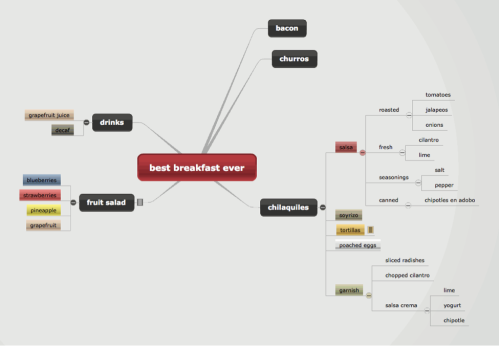




Finally! Great post — way more ambitious than I imagined it would me. This is a critical concept that all academic librarians should be thinking about. Mapping ourselves into the curriculum by taking a step back an surveying the entire system.
amen, brother.
This is very impressive. Thanks so much for posting it. You have given me a new way to think about curriculum mapping. Right now I’m working on a simple map that shows which courses at my university meet our information literacy learning goal. Now I know how to expand this work.
ann, thanks for your comment and i’m glad you found the post helpful. curriculum mapping never really clicked for me until i started doing it at the visual level – hope you find this approach as productive.
I am in the midst of developing a concept map (using Mindomo) for one of the departments at my school for which I am the subject liaison. The department has a few different curricula, and some of them are distance programs. One of those DL programs has several cohorts, and it was difficult to keep everything straight in my mind. It still is a lot to keep track of, but the visualization process is helping a lot.
Translating the course catalog information (linear, sequential) into a visual display has really helped me see more clearly how the pieces fit together, and where library outreach efforts could have the most impact. My main goal was to identify the key courses where strategically planned library sessions would really help students with their thesis research.
I heard your presentation at CARL, and then I made a connection with your colleague, Alex Chappell, at a subsequent workshop. We talked on the phone while screen sharing, and she walked me through the process of how she created her map. Thanks Alex!
I found Mindomo easy to use, and quite flexible and robust in the features it offers. I’m just using the free version. One function that would be useful for me is some kind of timeline builder. It would be nice to be able to see where these targeted courses that I’ve identified appear chronologically –something that allows me to see the “what and when” at a glance at the top level. I saw a fremium version of an application called Office Timeline which looked pretty simple and easy to use. I’ll probably link to something like that from the concept map, unless I’m just not seeing that capability in Mindomo.
Thanks for sharing your work in developing this idea and showing librarians and people in general how to apply this very useful concept/tool.
Kathy Norton
Naval Postgraduate School